Installation
RAWRR is an executable and portable file, so it is not necessary to install it as an application on the computer. It is available on Windows, Linux, and MacOS. To obtain it, download the appropriate binary version for your operating system and run it:
You can also enter the download section at RAWRR page or from our documentation page.
Additionally, you can compile from source code by following the instructions below:
To install the packages that will allow you to modify RAWRR or, in the other case, to build the executable, please follow these steps:
-
Select the base directory in which you want to download RAWRR.
# Modify the working directory cd path/to/working/directory
Optional
If you need to create the directory you can easily runmkdir path/to/working/directory
-
Clone our RAWRR repository.
# Cloning base repository git clone https://github.com/ConexoLA/Rawrr_dev.git -
Install dependencies
Depending on the usage you want to give to RAWRR, you may modify the code using the hot-reload functionality or generate the executable by building the project.
In both cases, you must install all the packages available in package.json.
# install package.json packages
npm install
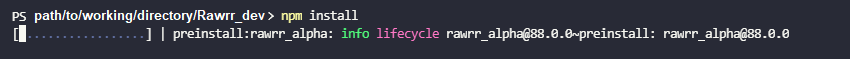
Information
At this point you could:
- Modify RAWRR in the case you want to add new functionalities or extend RAWRR. Once you finish your changes, go to step 2.
- Generate the executable of RAWRR.
If you want to modify RAWRR using the hot reaload option from electron, you can use the following command:
npm run electron:serve
This command, will start a development server to test your application (as you can see in the image below).
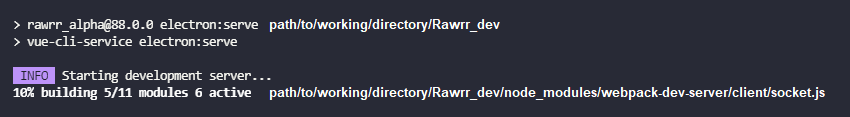
After the server is launched, you will realize the application is being tested in development mode because the usual tools for developers are activated:
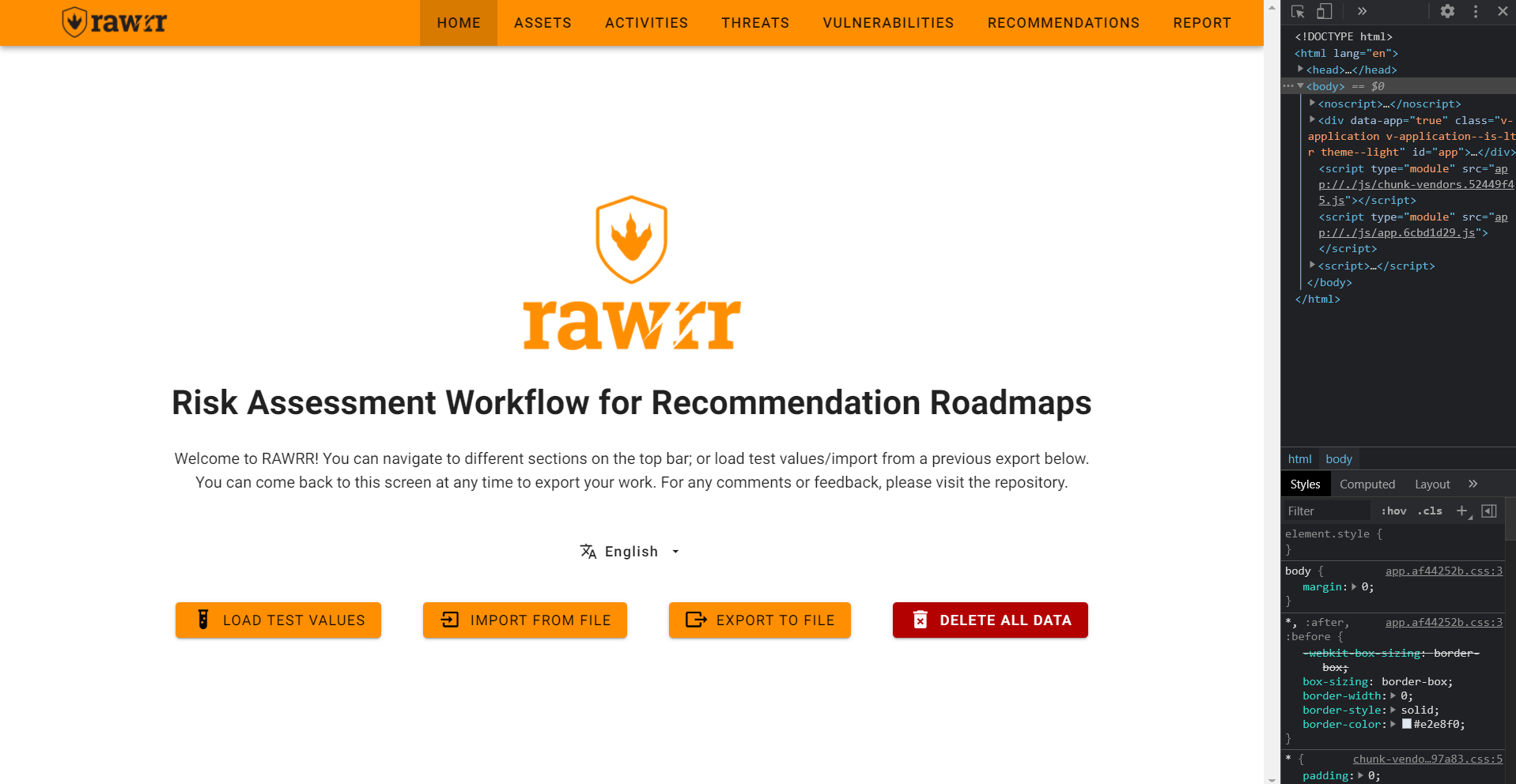
If you want to generate the executable of RAWRR, use the following command:
npm run electron:build