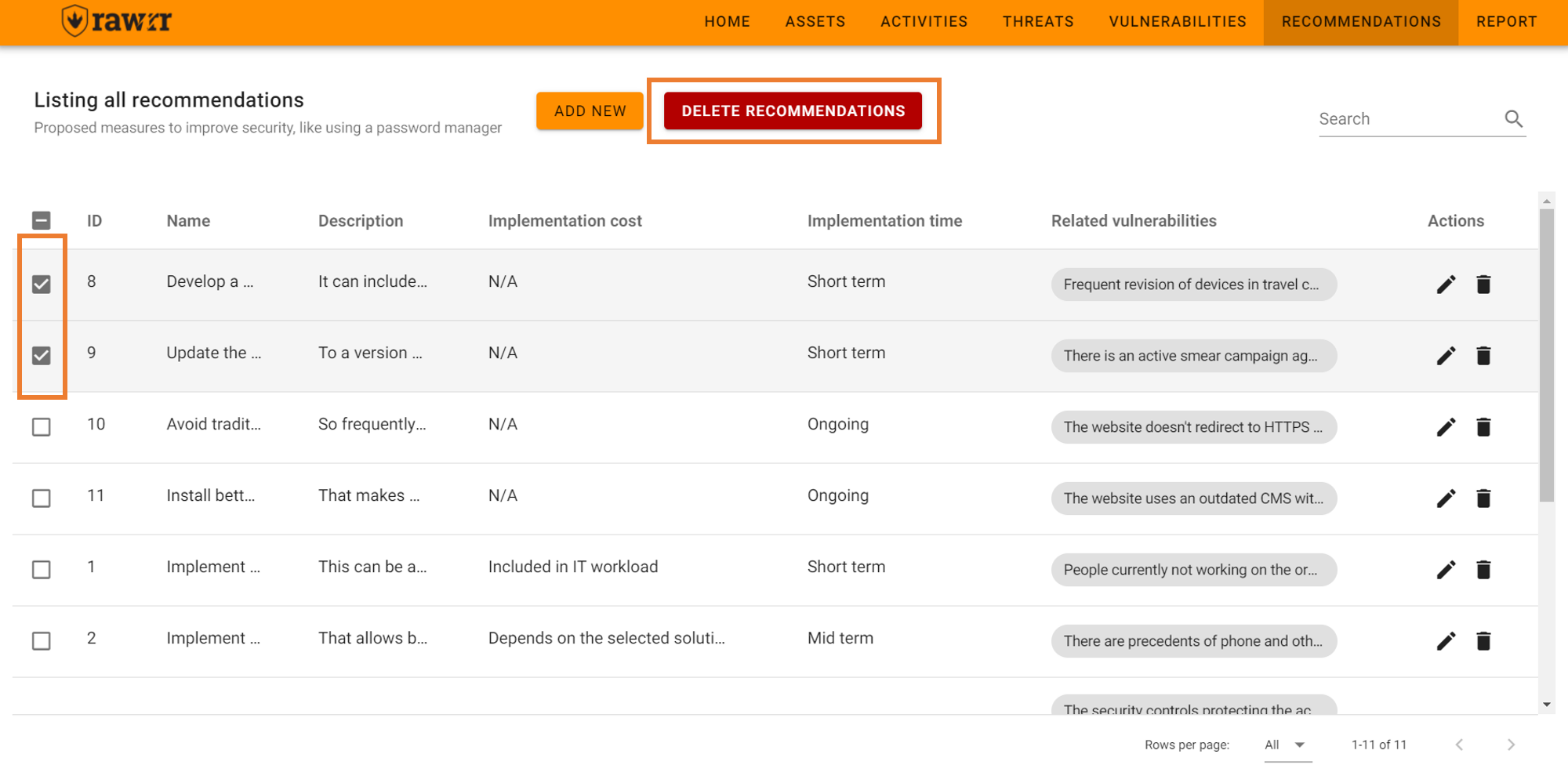Recommendations
One of the main goals of the assessment is to produce recommendations that will hopefully have a positive impact on the security of the organization. During this step, those recommendations will be specified and linked to vulnerabilities. The basic functions of RAWRR related to recommendations are:
If you have started RAWRR by importing a file or loading the test values, it is convenient that you can carefully review the preloaded information before creating or editing any element. To see the complete list of recommendations you can click on “All” in the lower right next to the phrase “Rows per page”. You can also select to view five (5), ten (10), or fifteen (15) items per page.
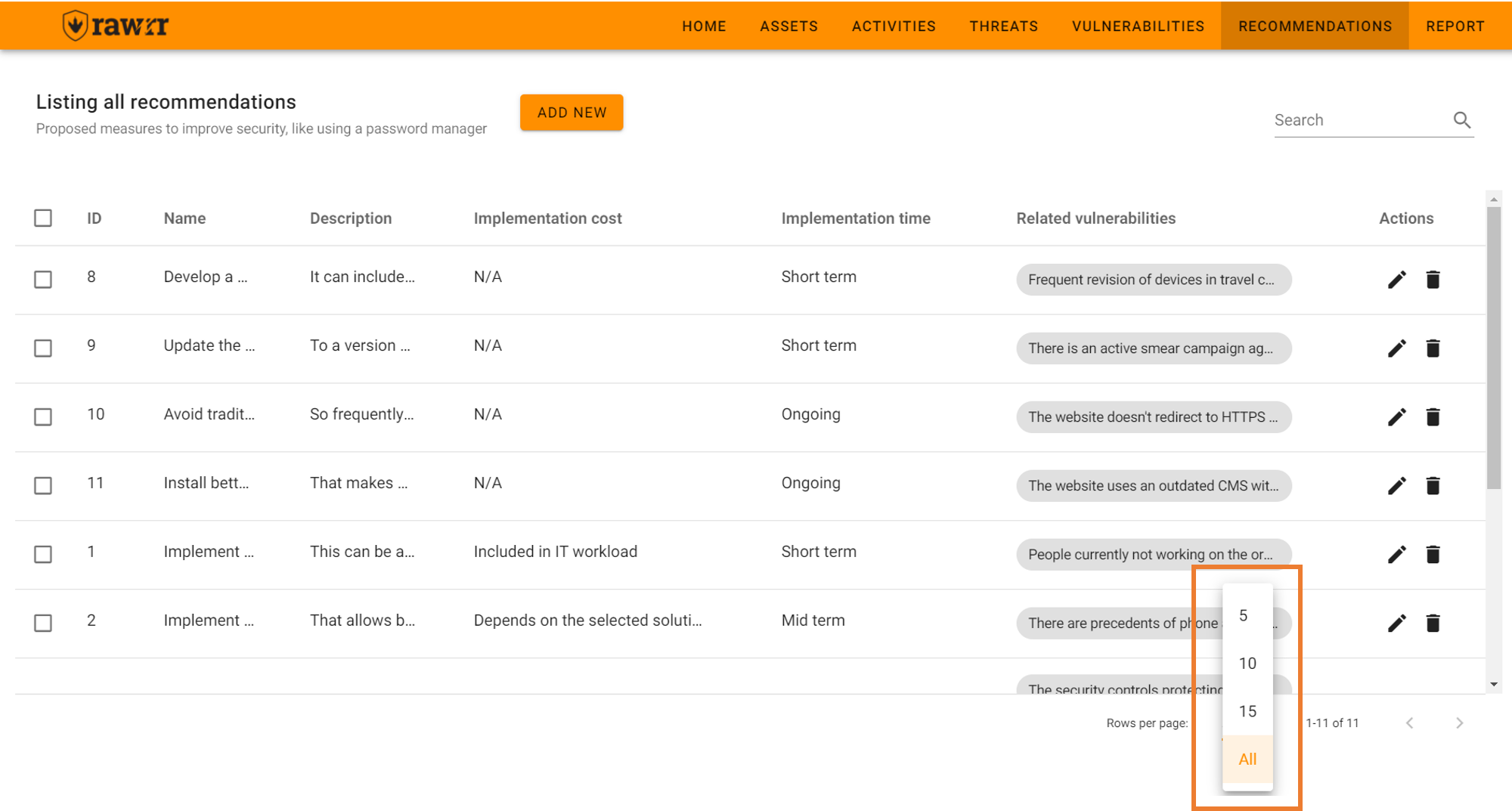
To add recommendations click on “Add new” top left and complete the fields that appear on the form: name, description, vulnerabilities, implementation cost and implementation time.
Normally the recommendations will be aimed at mitigating a vulnerability present in the organization. The “Vulnerabilities” list allows you to associate a recommendation with a vulnerability.
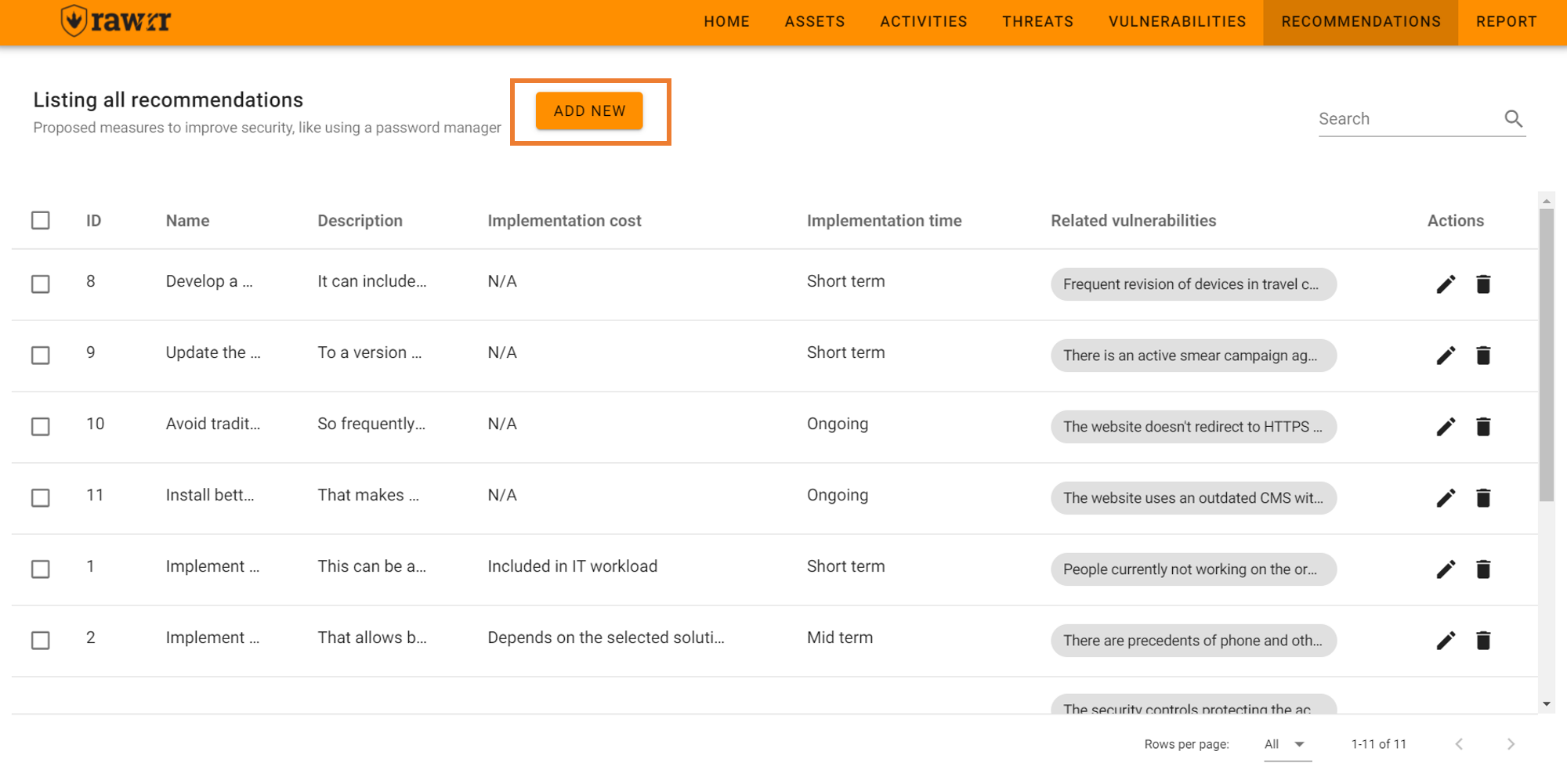
When you are done click on “Insert”.
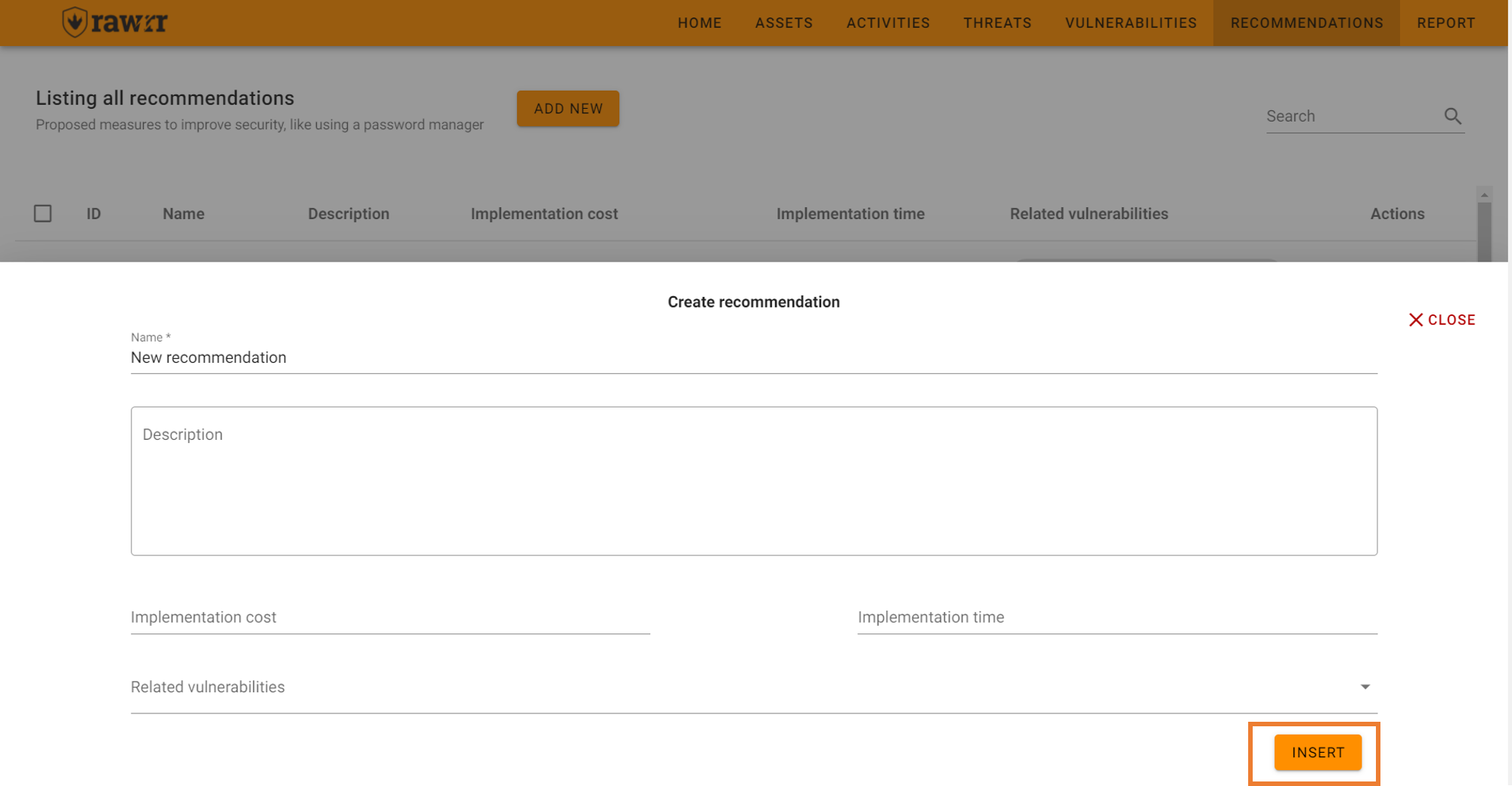
To edit, click on the pencil icon located to the right of each recommendation that appears in the pre-existing list.
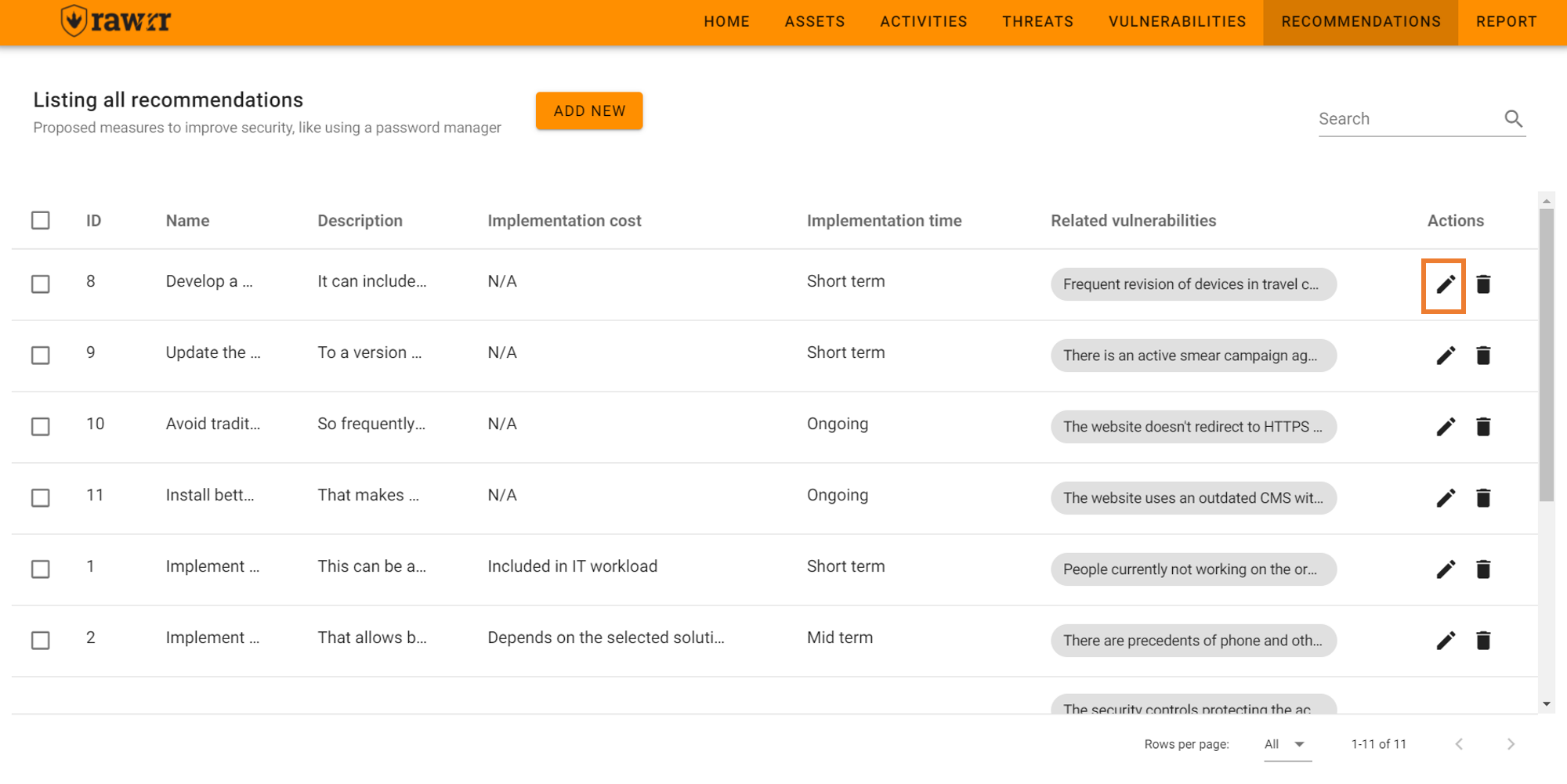
When you finish editing the name, description, vulnerabilities, deployment cost, and deployment time fields, click “Update” to save the changes to the asset you selected.
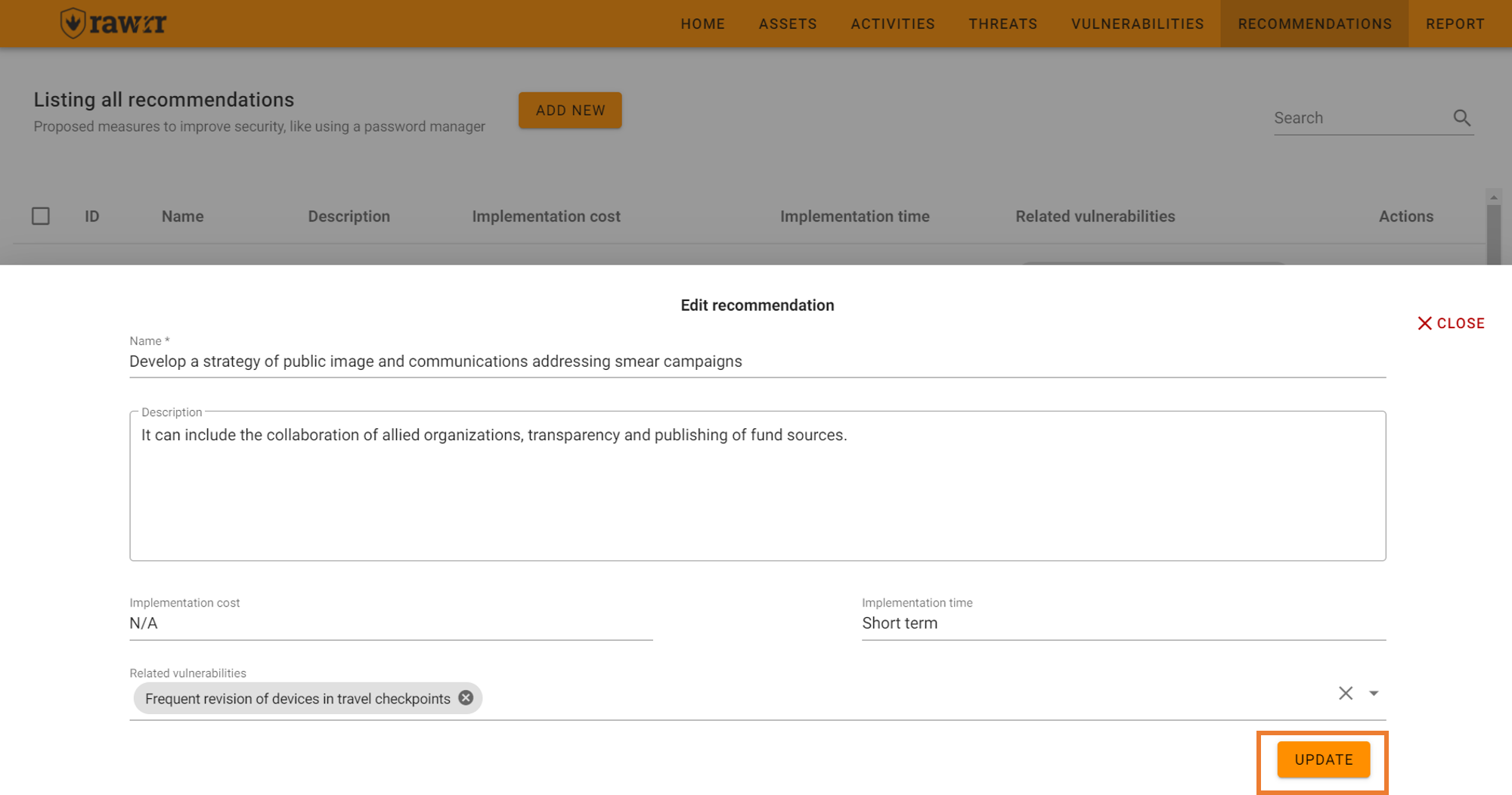
If you want to delete a recommendation, click on the trash can icon located to the right of each recommendation that appears in the pre-existing list.
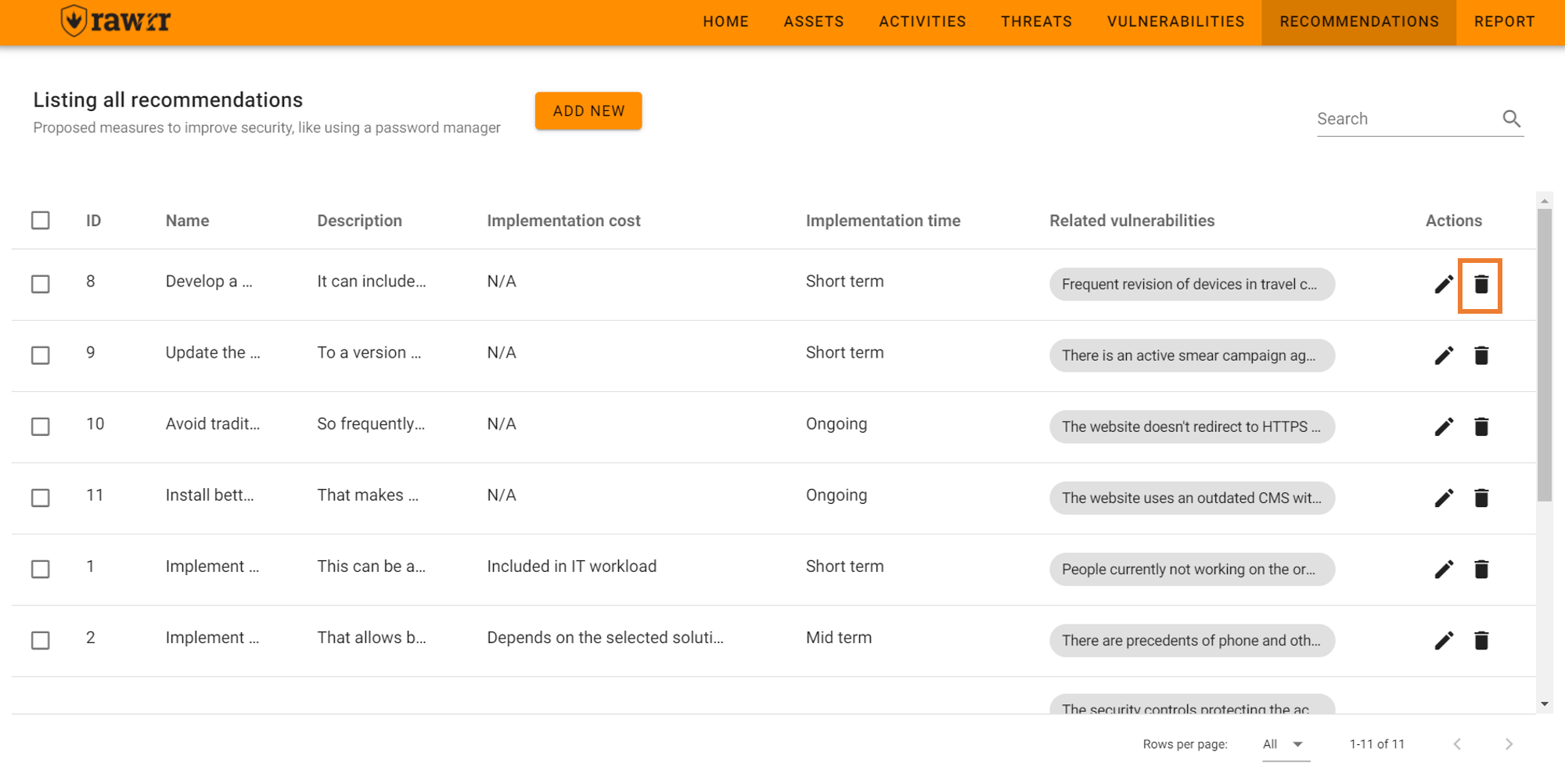
When you click on a confirmation message will appear. If you agree to delete the recommendation, click “Delete”.
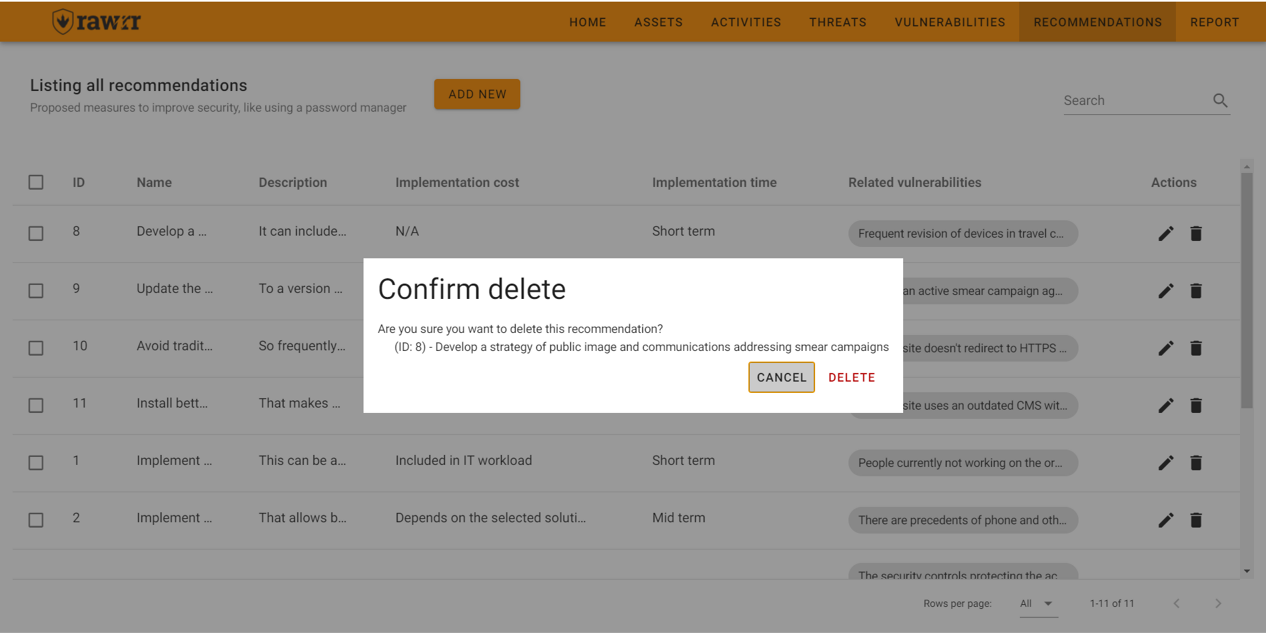
You can also delete multiple recommendations by selecting them in the left box and then clicking on “Delete Recommendations”.